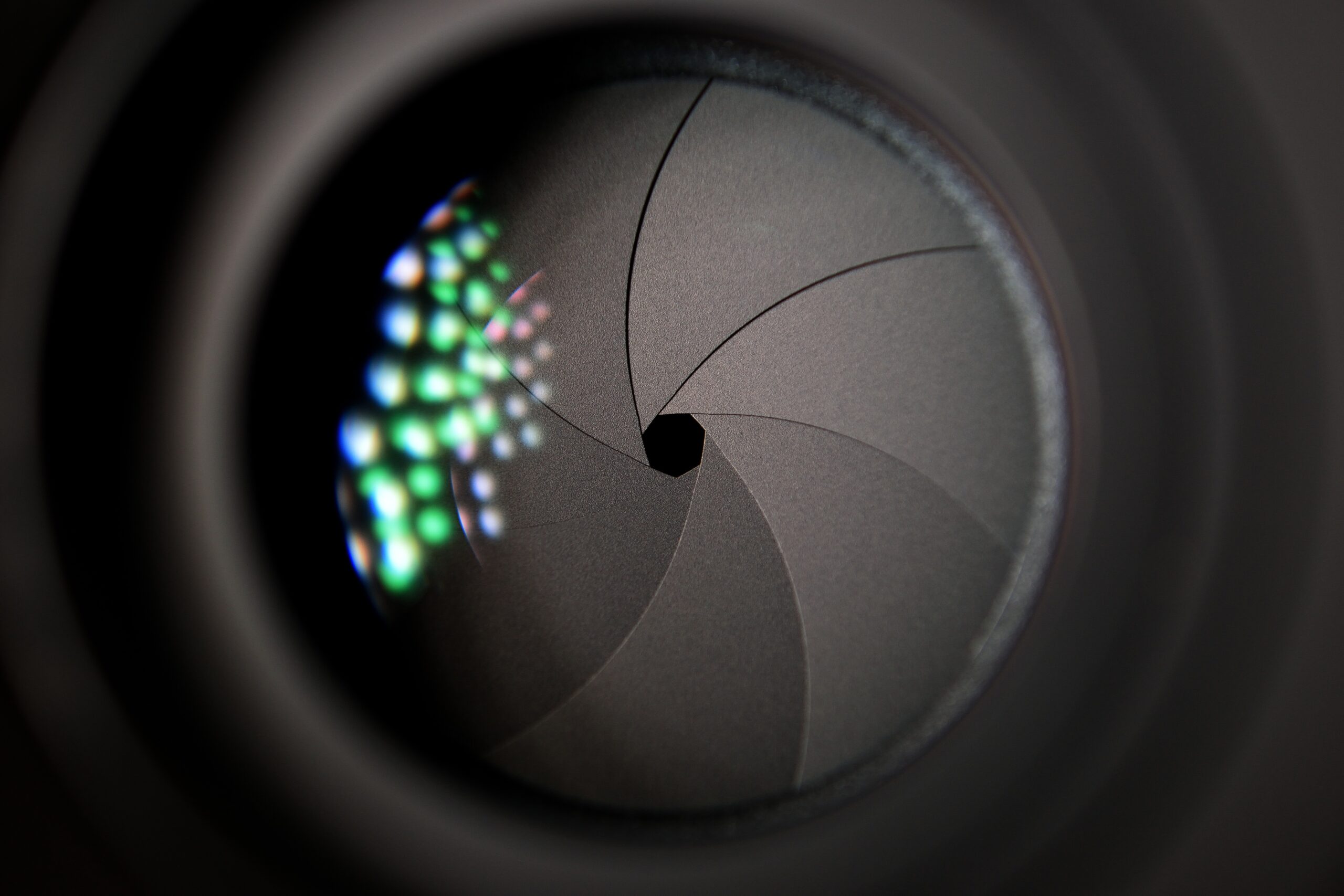Exposure in photography refers to the amount of light that reaches the camera’s sensor when taking a picture. In a mirrorless camera, exposure is determined by three main settings: aperture, shutter speed, and ISO. Each of these settings affects the overall exposure of the image in different ways.
- What is an exposure Triangle?
- What is an aperture in Photography?
- What is a shutter speed in Photography?
- What is an ISO in Photography?
- Recommendation for Exposures setting for beginner mirrorless users
- How to check mirrorless camera exposure on the histogram
- Top 5 Mistakes beginners do while doing exposure setting in the camera

What is an exposure Triangle?
The exposure triangle is a fundamental concept in photography that refers to the relationship between aperture, shutter speed, and ISO, and how they work together to create a properly exposed image. These three elements are the primary building blocks of exposure, and understanding how they work together is essential for any photographer looking to take control of their camera and create the desired look and feel for their images.

Aperture: Aperture is the opening in the lens that controls the amount of light that enters the camera. It is measured in f-stops, and the lower the f-stop number, the wider the aperture. A wide aperture (e.g., f/1.8) allows more light to enter the camera, while a narrow aperture (e.g., f/22) allows less light to enter. Aperture also controls depth of field, which is the amount of the image that is in focus. A wide aperture (e.g., f/1.8) creates a shallow depth of field, while a narrow aperture (e.g., f/22) creates a deep depth of field.
Shutter Speed: Shutter speed is the amount of time that the camera’s shutter is open, measured in seconds or fractions of a second. A faster shutter speed (e.g., 1/1000th of a second) allows less light to enter the camera and freezes motion, while a slower shutter speed (e.g., 1 second) allows more light to enter the camera and can create motion blur.
ISO: ISO is the camera’s sensitivity to light, measured in numbers (e.g., 100, 200, 400, etc.). A lower ISO (e.g., 100) is less sensitive to light and produces less noise, while a higher ISO (e.g., 800) is more sensitive to light and produces more noise.
Together, aperture, shutter speed, and ISO work together to determine the overall exposure of an image. If one element of the exposure triangle is changed, it will affect the other two elements. For example, if the aperture is widened (e.g., f/1.8) to allow more light into the camera, the shutter speed will need to be faster or the ISO will need to be increased to compensate for the additional light.
Achieving the correct exposure can be tricky, but with the understanding of the exposure triangle, one can make the necessary adjustments to get the desired result. For example, if you want to freeze a fast-moving subject, you would use a fast shutter speed. If you want to create a shallow depth of field, you would use a wide aperture. If you want to shoot in low light, you would use a high ISO.
Conclusion, the exposure triangle is a fundamental concept in photography that refers to the relationship between aperture, shutter speed, and ISO. Aperture controls the amount of light that enters the camera and the depth of field, shutter speed controls the amount of time the shutter is open, and ISO controls the camera’s sensitivity to light. Together, these three elements work together to determine the overall exposure of an image. Understanding how they work and how to use them is essential for any photographer looking to take control of their camera and create the desired look and feel for their images.

What is an aperture in Photography?
Aperture in photography refers to the size of the opening in a camera’s lens through which light enters the camera. It is measured in f-stops, and the size of the aperture is inversely proportional to the f-stop number. For example, an aperture of f/2.8 is larger than an aperture of f/8.
The aperture controls the amount of light that enters the camera, but it also controls the depth of field in a photograph. The aperture works in tandem with the shutter speed and ISO, which are the other two elements of the exposure triangle.
A larger aperture (smaller f-stop number) allows more light into the camera and creates a shallow depth of field, where the subject is in sharp focus and the background is blurred. This is commonly used in portraits to isolate the subject and draw attention to it.
On the other hand, a smaller aperture (larger f-stop number) allows less light into the camera and creates a deep depth of field, where the entire scene is in focus from the foreground to the background. This is commonly used in landscape photography to ensure that everything is in focus.
The aperture setting is typically represented by an f-stop number (e.g. f/2.8, f/5.6, etc.). A lower f-stop number corresponds to a wider aperture, which allows more light into the camera. A higher f-stop number corresponds to a narrower aperture, which allows less light into the camera.

What is a shutter speed in Photography?
Shutter speed in photography refers to the amount of time that the camera’s sensor is exposed to light. It is measured in fractions of a second, such as 1/1000, 1/60, 1/30, etc.
Shutter speed controls the amount of motion blur in a photograph. A fast shutter speed (e.g. 1/1000) will freeze fast-moving action, while a slower shutter speed (e.g. 1/60) will create motion blur. This can be used to create a sense of movement or to capture a moment in time.
When using a slow shutter speed, a tripod or other form of camera stabilization is often necessary to prevent camera shake and resulting image blur.
A faster shutter speed is typically used in situations with fast-moving subjects or low-light conditions, while a slower shutter speed is typically used in situations where you want to create a sense of motion or capture the movement in the scene.
Shutter speed works in tandem with the aperture and ISO, which are the other two elements of the exposure triangle. Changing the shutter speed will affect the aperture and ISO settings and you need to adjust accordingly to get the desired exposure.
What is an ISO in Photography?
ISO in photography refers to the measure of a camera’s sensitivity to light. It is typically represented by a numerical value, such as ISO 100, ISO 200, ISO 400, etc.
A lower ISO value (e.g. ISO 100) will produce less noise in the final image, but will require more light to achieve the correct exposure. A higher ISO value (e.g. ISO 800) will produce more noise but will allow for faster shutter speeds in low-light situations.
ISO works in tandem with the aperture and shutter speed, which are the other two elements of the exposure triangle. Changing the ISO setting will affect the aperture and shutter speed settings, and you need to adjust accordingly to get the desired exposure.
When you increase the ISO, your camera becomes more sensitive to light, so you can use a faster shutter speed or a smaller aperture to achieve the same exposure. This can be helpful in low-light situations, where a faster shutter speed or a smaller aperture may not be possible. However, increasing the ISO also increases the amount of noise in the image, which can be detrimental to image quality.
ISO is one of the most important settings in photography and you should use it in conjunction with the other settings (aperture, shutter speed) to get the desired exposure and effect in your photograph.

Recommendation for Exposures setting for beginner mirrorless users
If you are a beginner mirrorless user, it’s important to start with the basic exposure settings and work your way up as you become more comfortable with the camera. Here are some general recommendations for exposure settings for beginner mirrorless users:
- Use aperture priority mode (A or Av on the mode dial): This mode allows you to set the aperture and the camera will automatically adjust the shutter speed to achieve the correct exposure. This is a good starting point for beginners as it gives you control over the depth of field, which is a key aspect of composition.
- Use ISO 100 or 200: Start with the lowest ISO setting possible, typically ISO 100 or 200. This will produce the least amount of noise in the image and will give you the best quality.
- Use the camera’s light meter: The camera’s light meter will help you determine the correct settings for the aperture, shutter speed, and ISO. Use the camera’s live view to check the exposure and make adjustments as needed.
- Use the histogram: The histogram is a visual representation of the tonal range of the image. It can help you to identify underexposed or overexposed areas of the image, and make adjustments accordingly.
- Take test shots: Take test shots at different settings and review the images on the camera’s display or on the computer. This will help you to identify any issues with the exposure and make adjustments as needed.
- Experiment with different lighting conditions: Experiment with different lighting conditions to understand how it affects the exposure.
By following these tips, you should be able to set proper exposure on your mirrorless camera and create beautiful photographs. Remember that photography is an art, and it takes practice to master the technique, so be patient and keep experimenting.

How to check mirrorless camera exposure on the histogram
Checking the exposure on a mirrorless camera’s histogram involves analyzing the distribution of tonal values in the image. Here are the steps to check exposure on the histogram of a mirrorless camera:
- Take a photo: Take a photo with your mirrorless camera, making sure to keep the camera steady and use appropriate exposure settings.
- Review the image: Review the image on the camera’s display or on a computer.
- Access the histogram: Most mirrorless cameras have a histogram display feature, usually located in the playback or review mode. On some cameras, it can be accessed by pressing a dedicated button or through the menu options.
- Analyze the histogram: The histogram is a graph that displays the distribution of tonal values in the image from dark (left side) to light (right side). The height of the graph at any point represents the number of pixels at that particular tonal value.
- Check for clipping: On the histogram, if the graph is touching the right or left side of the display, it means that there is an overexposure or underexposure, this is called clipping.
- Make adjustments: If the histogram indicates that the image is overexposed or underexposed, make adjustments to the aperture, shutter speed, or ISO to achieve the desired exposure.
- Repeat the process: Take another photo and check the histogram again, repeat the process until you achieve the desired exposure.
The histogram is a useful tool for checking the exposure of your images, it allows you to make adjustments before taking the final picture, and it’s a good practice to check the histogram after every picture, especially when working in challenging lighting conditions.

Top 5 Mistakes beginners do while doing exposure setting in the camera
- Not using the correct shooting mode: Some beginners may use auto mode all the time, and not take advantage of the camera’s manual and semi-manual modes, like Aperture Priority, Shutter Priority, and Manual mode. These modes give you more control over the exposure and allow you to create the desired effect.
- Not understanding the relationship between aperture, shutter speed, and ISO: Beginners may not understand how these three settings work together to create the proper exposure, and as a result, they may not be able to achieve the desired effect.
- Not checking the histogram: Many beginners may not know how to read a histogram and may not be aware that it can indicate if the image is overexposed or underexposed.
- Not using a tripod: A tripod is essential for keeping the camera steady when shooting in low light or long exposures, beginners may not use a tripod and may end up with blurry or shaky images.
- Not adjusting the white balance: White balance is an essential setting that can affect the color temperature of the image. Beginners may not understand how to adjust the white balance and may end up with images that have a color cast.
- Not using flash correctly: Flash can be a powerful tool for adding light to a scene,