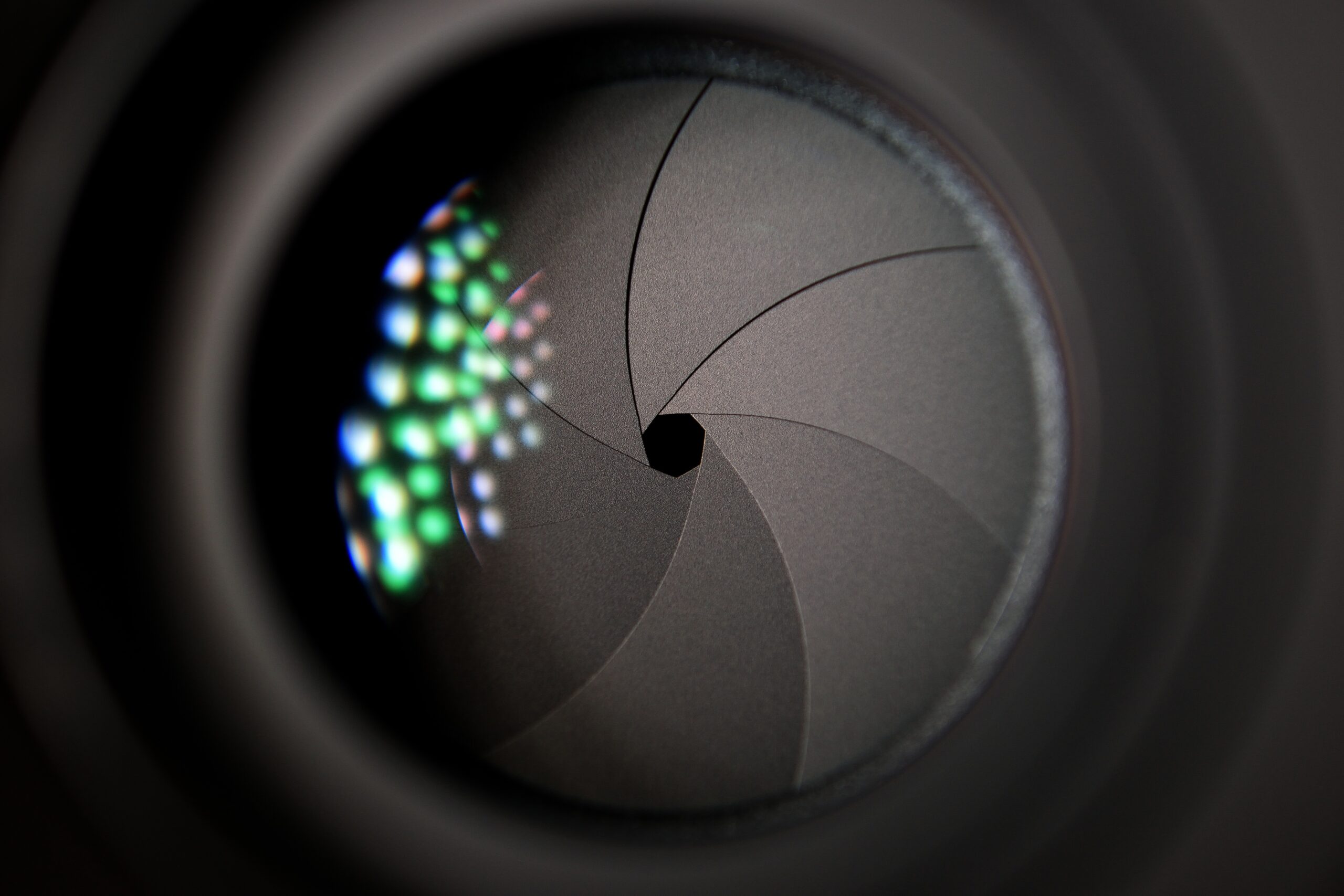In photography, ISO refers to the sensitivity of a camera’s image sensor. The higher the ISO number, the more sensitive the sensor is to light, which allows for faster shutter speeds and/or lower f-stop numbers (wider aperture) in low-light conditions. However, increasing the ISO can also introduce noise or graininess into the image. ISO values typically range from 100 to 6400, with some cameras going as high as 25600. Some cameras also have an option called “Auto ISO” which automatically adjust the ISO based on the lighting conditions.

The Begining of ISO in Photography
ASA and DIN were two different standards used to measure the sensitivity of film cameras. ASA (American Standards Association) was primarily used in the US, while DIN (Deutsche Industrie Norm) was used primarily in Europe. In 1974, these two standards were combined into the ISO (International Organization for Standardization) standard, which is now used worldwide. This standard was later revised to include both film and digital photography. The term “ISO” now refers to the sensitivity of the camera sensor, and it is one of the most important settings in photography as it determines how much light the camera’s sensor needs to capture an image. It’s one of the three pillars of the exposure triangle, alongside shutter speed and aperture, that work together to control the amount of light entering the camera.

The Three Pillers of Photography
As an expert in photography, I would explain ISO as one of the three pillars of the exposure triangle, along with aperture and shutter speed. These three elements work together to control the amount of light that enters the camera and reaches the image sensor.
- ISO: ISO refers to the sensitivity of the camera’s image sensor. It controls how sensitive the sensor is to light, with higher ISO values indicating greater sensitivity. This allows for faster shutter speeds and/or lower f-stop numbers (wider aperture) in low-light conditions. However, increasing the ISO can also introduce noise or graininess into the image.
- Aperture: Aperture refers to the size of the lens opening, measured in f-stop values. A lower f-stop number indicates a wider aperture, which allows more light to enter the camera. A wider aperture also creates a shallower depth of field, which can be used to isolate a subject from its background.
- Shutter speed: Shutter speed refers to the amount of time that the camera’s shutter remains open, measured in seconds or fractions of a second. A faster shutter speed allows for freezing fast-moving action or reducing motion blur, while a slower shutter speed allows for intentionally blurring motion or creating a sense of movement.
By adjusting these three pillars of the exposure triangle, a photographer can achieve the desired exposure in any lighting condition.
How is ISO in a Camera Measured?
In a digital camera, ISO is measured in stops. A “stop” is a term used to describe a doubling or halving of the amount of light reaching the sensor. Each time the ISO is increased by one stop, the sensor becomes twice as sensitive to light. Conversely, each time the ISO is decreased by one stop, the sensor becomes half as sensitive to light.
It’s important to note that as you increase the ISO in stop increments, you’ll also increase the noise in the image. Therefore, it’s a good practice to use the lowest ISO possible for the given lighting conditions to avoid noise.
Hi and Lo ISO Setting in Camera
In photography, the terms “HI” and “LO” are often used to refer to the upper and lower limits of a camera’s ISO range, respectively.
“HI” value for ISO in camera refers to the highest ISO setting that a camera can achieve. This value represents the highest level of sensitivity that the camera’s sensor can achieve, and it is typically used in very low-light situations where other options such as flash or a tripod are not available. High ISO values tend to produce more noise, so it’s recommended to use the lowest ISO possible for the given lighting conditions to avoid noise.

“LO” value for ISO in camera refers to the lowest ISO setting that a camera can achieve. This value represents the lowest level of sensitivity that the camera’s sensor can achieve, and it is typically used in well-lit environments or when a tripod or other stabilizing device is used. Low ISO values tend to produce less noise and better image quality, so it’s recommended to use the lowest ISO possible for the given lighting conditions to maintain image quality.
It’s important to note that every camera has different capabilities, so the HI and LO values for ISO can vary. A full-frame camera might have ISO range of 50-102400, while an APS-C camera might have a range of 100-51200 (native 100 – 6400).
Recommended ISO Settings for Beginners
ISO stops in a camera refer to the incremental changes in the sensitivity of the camera’s sensor to light. Each stop represents a doubling or halving of the amount of light reaching the sensor. The standard ISO range for digital cameras is typically 100-6400, with some cameras going up to 12800 or even higher. Here is an explanation of some common ISO stops:
- ISO 100: This is the base ISO, also known as the “native” or “minimum” ISO. At this setting, the sensor is at its least sensitive to light, and it requires the most light to produce a correct exposure. This setting is recommended for use in well-lit environments and produces the least amount of noise in the image.
- ISO 200: This setting doubles the sensor’s sensitivity to light compared to ISO 100. This setting is still suitable for well-lit environments, but it can also be used in slightly dimmer conditions.
- ISO 400: Again 2X sensitivity to light compared to ISO 200. This setting can be used in lower-light situations, such as indoor or overcast outdoor environments. The noise in the image becomes visible at this level of ISO.
- ISO 800: Doubles the sensor’s sensitivity to light compared to ISO 400. This setting is useful in dimly lit environments, such as indoor events or night photography. The noise in the image becomes more visible at this level of ISO.
- ISO 1600: Now, again 2X sensitivity to light compared to ISO 800. This setting can be used in very low-light situations, such as in poorly lit indoor environments or in very dark outdoor environments. The noise in the image becomes more apparent at this level of ISO.
- ISO 3200: 1600 X 2 = 3200. This setting is useful in extremely low-light situations, such as in extremely dark indoor environments or in very dark outdoor environments. The noise in the image becomes very apparent at this level of ISO.
- ISO 6400: This setting doubles the sensor’s sensitivity to light compared to ISO 3200. This setting is used in extremely low-light situations where no other options are available. The noise in the image becomes very strong at this level of ISO.
Major Disadvantage of using High ISO
As the ISO value of a camera is increased, the sensor becomes more sensitive to light and requires less light to produce a correct exposure. However, this increased sensitivity also comes with some drawbacks, the most notable of which is the loss of image quality due to increased noise and loss of detail.
One of the main ways that details are lost when raising the ISO is through the introduction of “noise” into the image. Noise is an unwanted byproduct of the sensor’s increased amplification, and it appears as tiny specks of color or graininess in the image. As the ISO is increased, the noise level in the image also increases, and at higher ISO values, the noise can become quite pronounced and can make the image look “grainy” and less sharp.
Another way that details are lost when raising the ISO is through the loss of “dynamic range”. Dynamic range refers to the range of brightness levels that a camera can capture in a single image. As the ISO is increased, the sensor’s ability to capture a wide range of brightness levels is reduced, and details in the highlights and shadows of the image can be lost.
Color noise is another problem that can occur when raising the ISO. Color noise appears as random pixels of different colors scattered throughout the image. This happens because the sensor’s increased amplification also amplifies the color information, making it more visible. This can make the image look less natural and less pleasant to the eye.
An example of how details are being lost when raising the ISO, imagine you are taking a picture of a person in a dimly lit room. If you use a low ISO such as 100 or 200, you’ll have a well-exposed picture with no noise and good details. But if you use a higher ISO such as 800 or 1600, the picture will be well-exposed but you’ll start seeing some noise and loss of details, particularly in the darker areas of the image.
To maintain image quality, it’s recommended to keep the ISO as low as possible.

When to use High or LOW ISO in Photography?
As a professional photographer, there are certain situations where using a high ISO may be necessary.
Low Light Situations: When shooting in low light conditions such as at night, indoors, or in a dimly lit room, a high ISO can be used to increase the sensitivity of the camera’s image sensor and allow for a faster shutter speed or a wider aperture. This will help to prevent blur from camera shake or subject movement, and also help to produce a well-exposed image. At the same time when ur shooting a Day Light Condition, u have to use lower ISO values and faster shutter speed to properly expose the image and avoid over esposure.

Action and Sports Photography: High-speed action and sports photography require fast shutter speeds in order to freeze the motion of the subject. In low light conditions, using a high ISO can help to achieve a faster shutter speed without underexposing the image. But, at the same time as in the above image, if ur shooting in daylight conditions u have to use both low ISO and faster shutter speed to get the result as above, u can see,

Street Photography: Street photography often requires the photographer to work quickly and without flash. Depending upon available light, u have to adjust the ISO, if ur in daylight conditions recommended to use LOW and if ur in an uncontrolled or low light situation u can use High ISO can be used to capture candid moments without the need for flash and without the subject noticing.
Documentary and Photojournalism: In documentary and photojournalism, the goal is often to capture real-life moments as they happen. High ISO can be used to capture these moments even in low light conditions, without the need for flash or additional lighting.
No flash allowed: Some situations like concerts, religious ceremonies, or museums have restrictions on the use of flash. High ISO can be used to capture images in these situations without the need for flash.
It’s important to keep in mind that using a high ISO also increases the amount of noise in the image. However, modern cameras have advanced noise reduction technology that can help to minimize this effect, and post-processing software can also be used to further reduce noise.
A good rule of thumb is to use the lowest ISO possible while still achieving the desired level of exposure. However, in certain situations, using a high ISO may be necessary in order to capture the desired shot.
TIPS for shooting in LOW-Light (without raising ISO)
When shooting in low light conditions, a photographer may be tempted to use a high ISO in order to achieve a faster shutter speed or a wider aperture. However, using a high ISO also increases the amount of noise in the image. Therefore, a photographer should consider other options to maintain a lower ISO while still achieving the desired level of exposure.
- Use a tripod: A steady camera is important when shooting in low light conditions. Using a tripod will help to prevent blur from camera shake, allowing the photographer to use a slower shutter speed while still keeping the image sharp.
- Use a wider aperture: A wider aperture will allow more light into the camera and can help to achieve a faster shutter speed or a lower ISO. This is especially useful for portraits and other images where a shallow depth of field is desired.
- Use a flash: Flash can provide additional light to the scene and help to achieve the desired level of exposure. However, it’s important to use flash carefully to avoid over-exposure or harsh shadows.
- Slow down your shutter speed: A slower shutter speed can be used to allow more light into the camera and help to achieve the desired level of exposure. This can create a sense of movement or blur in the image, depending on the subject.
- Use manual focus: In low light, the camera’s autofocus system may struggle to focus on the subject. Switching to manual focus can help to ensure that the subject is in focus.
- Use a reflector: Reflectors can be used to bounce light back onto the subject and help to achieve the desired level of exposure.
- Use image stabilization: Some lenses have image stabilization which can help to reduce blur caused by camera shake.
What is DUAL NATIVE ISO?
Dual Native ISO technology is a unique way for cameras to extend their dynamic range and reduce noise in low-light situations. It is a feature that can be found in certain Professional cinema cameras, including some consumer-level Mirrorless cameras too, like Panasonic S5 mark II and Sony FX30. Now, let’s consider a Pansonic Camera sensor that has two native ISO settings, 800 and 5000, which allows for increased flexibility in capturing a variety of lighting conditions.

The implementation of two dedicated analog circuits on each pixel of the sensor allows for two native ISO settings, 800 and 5000. These circuits act as individual native ISOs before gain processing. This means that the sensor can read two different ISO values on the sensor instead of one, providing more flexibility in capturing a variety of lighting conditions.
The first analog circuit is optimized for low-light situations, where the sensor’s native ISO is set at 800. The second analog circuit is optimized for high-light situations, where the sensor’s native ISO is set at 5000. This allows the camera to achieve a much higher sensitivity without introducing noise, which is typically introduced in the gain process of rating ISO in digital cameras.
The two analog circuits work in tandem to provide a more efficient way of capturing light and reduces noise by processing the light in a specific way. The analog circuits are responsible for the camera’s ability to capture low-light footage with rich colorimetry and depth-of-field even in dark environments.
The Dual Native ISO technology allows for more efficient video production, as it eliminates the need for additional lighting and can extend magic hour shooting. This feature also helps to achieve cinematic footage in low-light situations and allows for capturing footage with rich colorimetry and depth-of-field even in dark environments. This is particularly useful for run and gun documentary shoots, low-budget indie films, and broadcast studios, where lighting setups can be time-consuming and expensive.